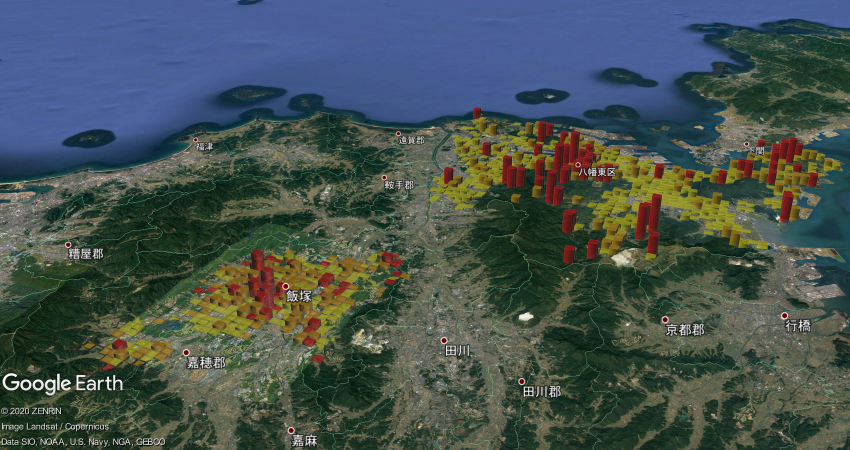This website will be translated into English using a translation service of Google Chrome browser. If you are using a different browser, please change to Google Chrome or install it newly. Please note that as it is an automatic translation by means of a machine, the translation may not always be accurate. Also note that after the translation, the content may not be same as in the original Japanese page. Please be understanding of that some pages and texts are not supported by the translator because of the website system or written expression. Thank you.
How to translate
1. On your computer, open this website by Google Chrome.
2. On the page, right-click and select Translsate to English. If your Google Chrome default language is not English, follow the next steps.
If your Google Chrome default language is not English, follow the next steps.
Note: This is an example of using Windows OS and displayed text differs depending on your language settings. (In this example, default language is set to German.)
3. At the top right corner, click Options. 4. In the Translation language section, select “English” and click Translate.
4. In the Translation language section, select “English” and click Translate. Although translation other than English is not impossible, we would recommend choosing English because the texts of the website are being corrected to correspond to English translation as needed.
Although translation other than English is not impossible, we would recommend choosing English because the texts of the website are being corrected to correspond to English translation as needed.